In today’s digital age, where information travels seamlessly across borders and devices, the threat landscape is constantly evolving. Hackers, ever opportunistic, are devising new methods to exploit vulnerabilities and gain access to sensitive data. One such method involves using seemingly innocuous PDF documents as a Trojan horse, infiltrating smartphones and computers with malware that can wreak havoc.
Table of Contents
While the idea of a simple PDF document wreaking havoc might seem far-fetched, the reality is that PDFs can be weaponized in various ways. Malicious actors can embed malicious attachments within PDFs, such as executables or scripts, that are triggered upon opening the document. These attachments can then install malware onto the device, stealing data, compromising systems, or even launching further attacks.

But it’s not just embedded attachments that pose a threat. PDFs themselves can harbor vulnerabilities that hackers can exploit. These vulnerabilities, often arising from outdated software or unpatched systems, allow hackers to inject malicious code directly into the PDF. When the document is opened, this code executes on the user’s device, potentially compromising the entire system.
The danger doesn’t stop there. Hackers can also employ social engineering tactics to lure users into opening malicious PDFs. This often involves disguising the PDF as a legitimate document from a trusted source, such as a bank, employer, or government agency. By creating a sense of urgency or exploiting the user’s trust, hackers can trick them into opening the document, unleashing the malware payload within.
So, How can you protect yourself from this digital deception? Here are some essential steps:
- Be cautious with attachments: Never open attachments from unknown senders, and exercise extreme caution with attachments even from known senders. If something seems suspicious, it probably is.
- Software updates are your shield: Regularly update your operating system, PDF reader, and other software applications. These updates often include patches for known vulnerabilities that hackers can exploit.
- Security solutions: your digital armor: Consider using a security solution that can scan PDFs for malware before you open them. This adds an extra layer of protection and can help identify hidden threats.
- Don’t be swayed by social engineering: Be wary of phishing attempts and other social engineering tactics designed to trick you into opening malicious PDFs. If something seems too good to be true, it probably is. Trust your instincts and don’t be pressured into opening anything you’re unsure about.
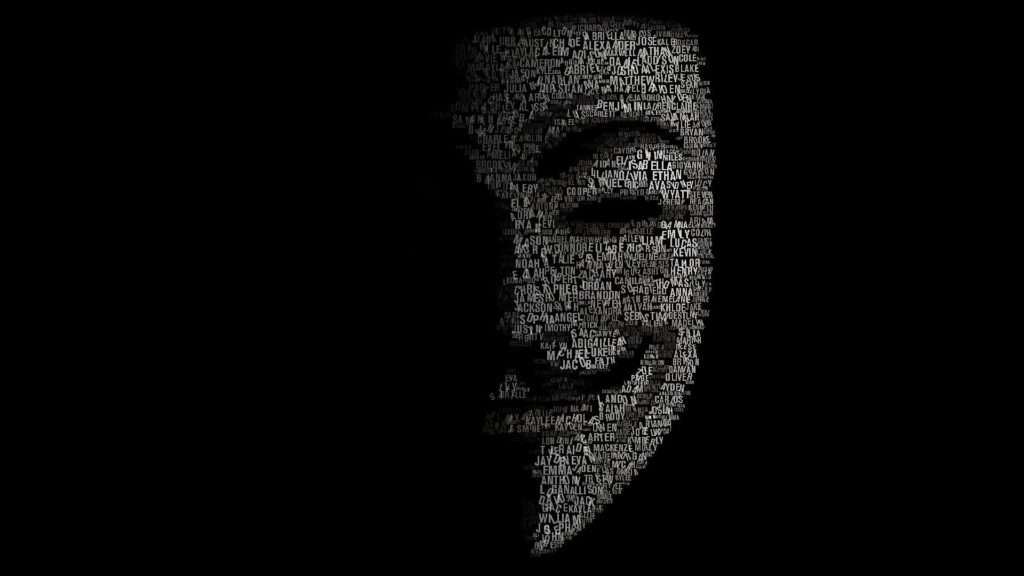
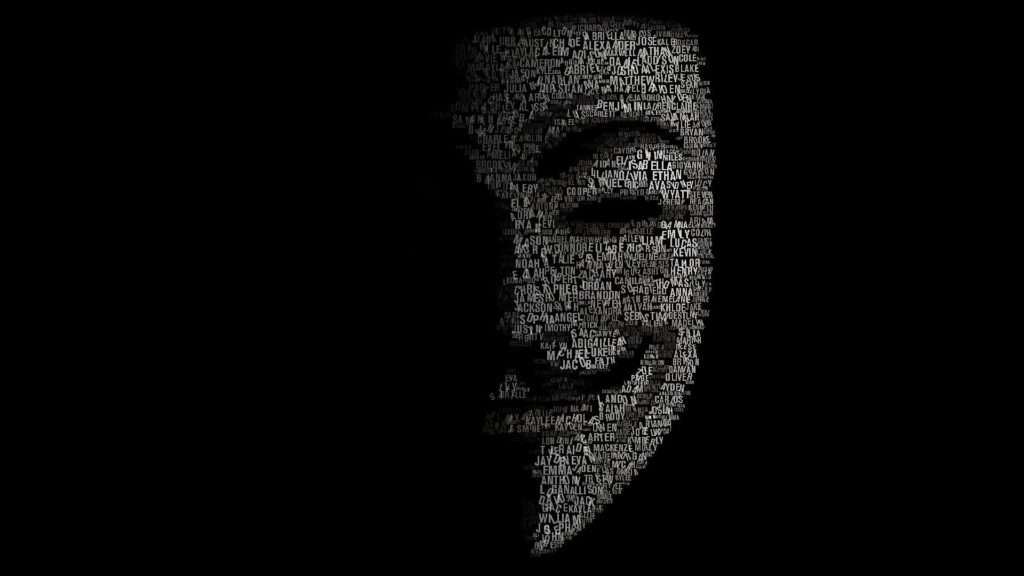
Remember, security is a shared responsibility. By being aware of the risks and taking proactive measures, you can significantly reduce the chances of falling victim to PDF-based attacks. Stay vigilant, stay informed, and stay safe in the ever-evolving digital landscape.
Beyond the Basics:
While the above steps provide a solid foundation for protection, there are additional measures you can take to further fortify your defenses:
- Disable JavaScript in your PDF reader: JavaScript can be used to exploit vulnerabilities and execute malicious code. Disabling it in your PDF reader adds an extra layer of security.
- Use a sandbox environment: If you’re unsure about a PDF’s legitimacy, consider opening it in a sandbox environment, which isolates the document from your main system, preventing any potential malware from spreading.
- Educate yourself and others: The more people who are aware of the dangers of malicious PDFs, the better equipped we are to collectively combat this threat. Share your knowledge with friends, family, and colleagues.
By following these steps and staying informed about the latest threats, you can help ensure that your valuable data and devices remain safe from the prying eyes of malicious actors lurking within the seemingly harmless pages of a PDF.

